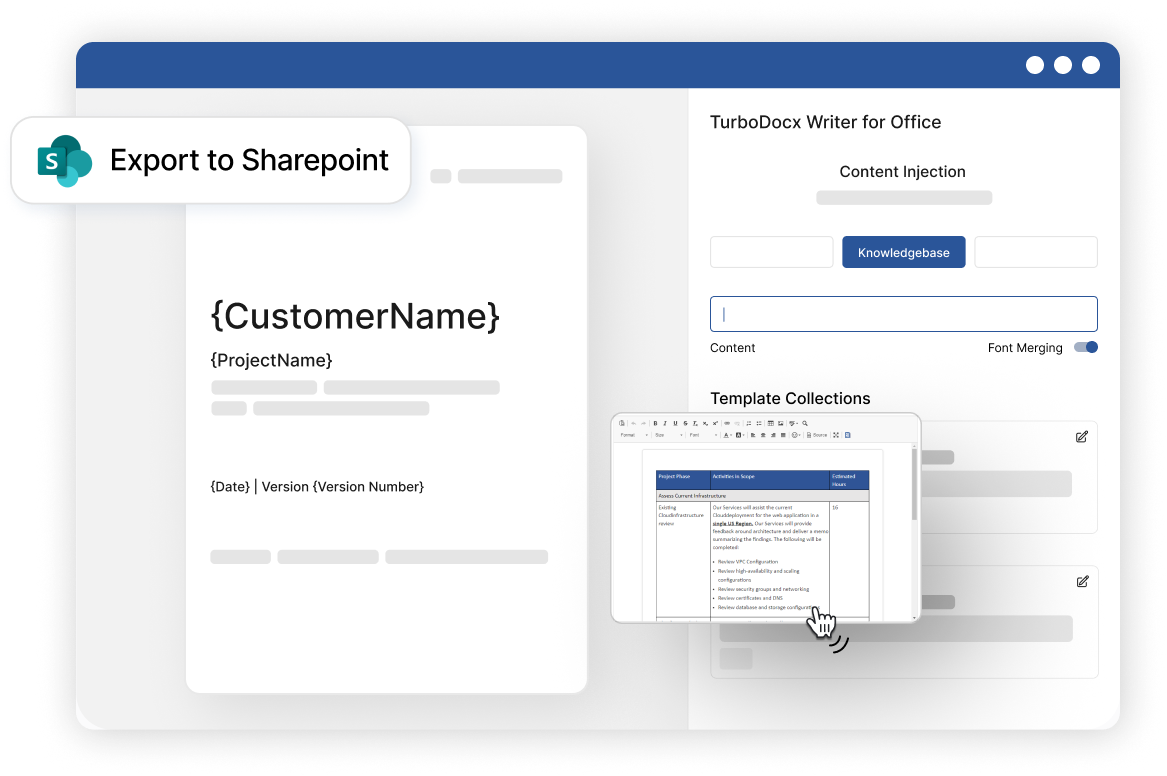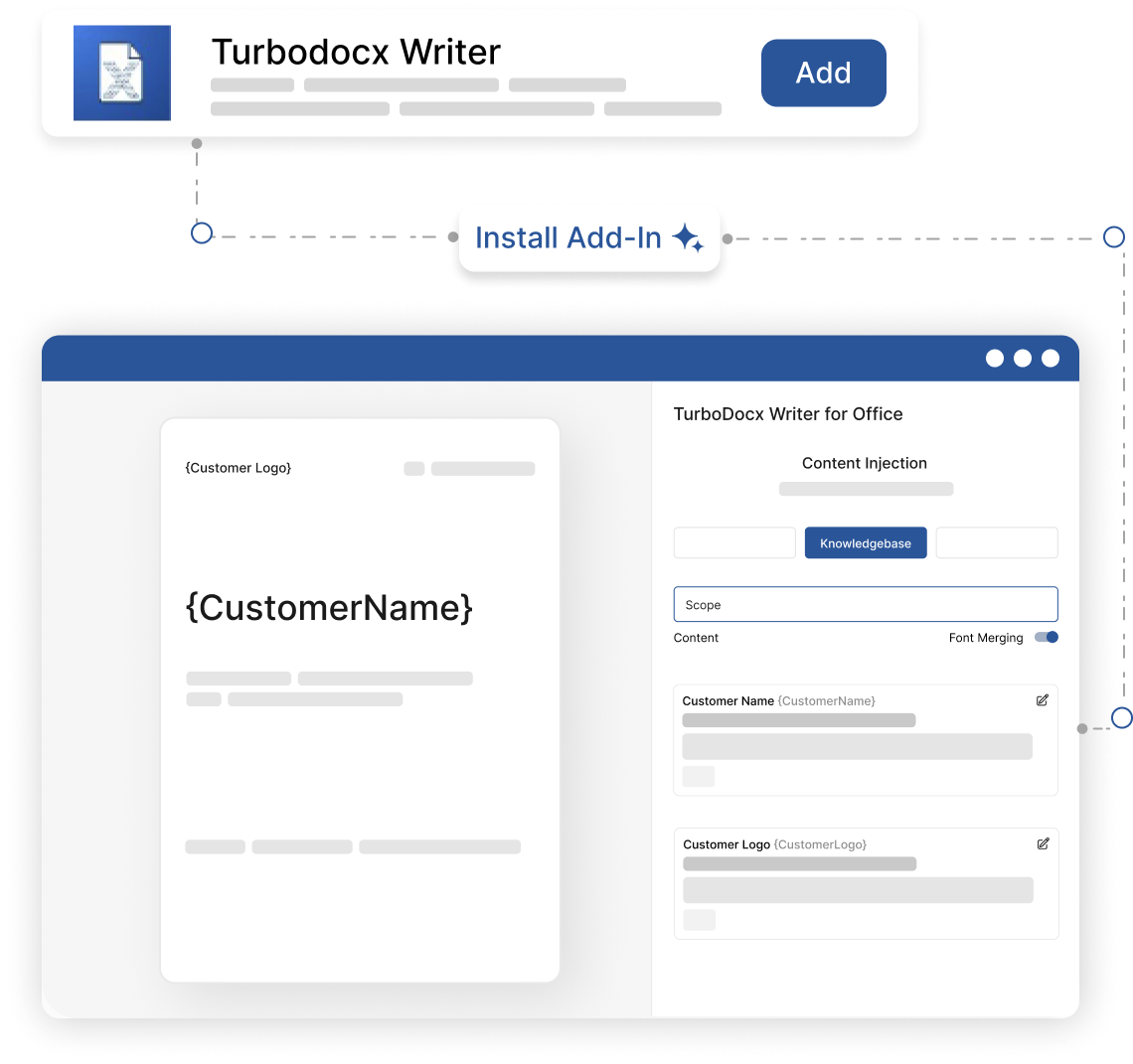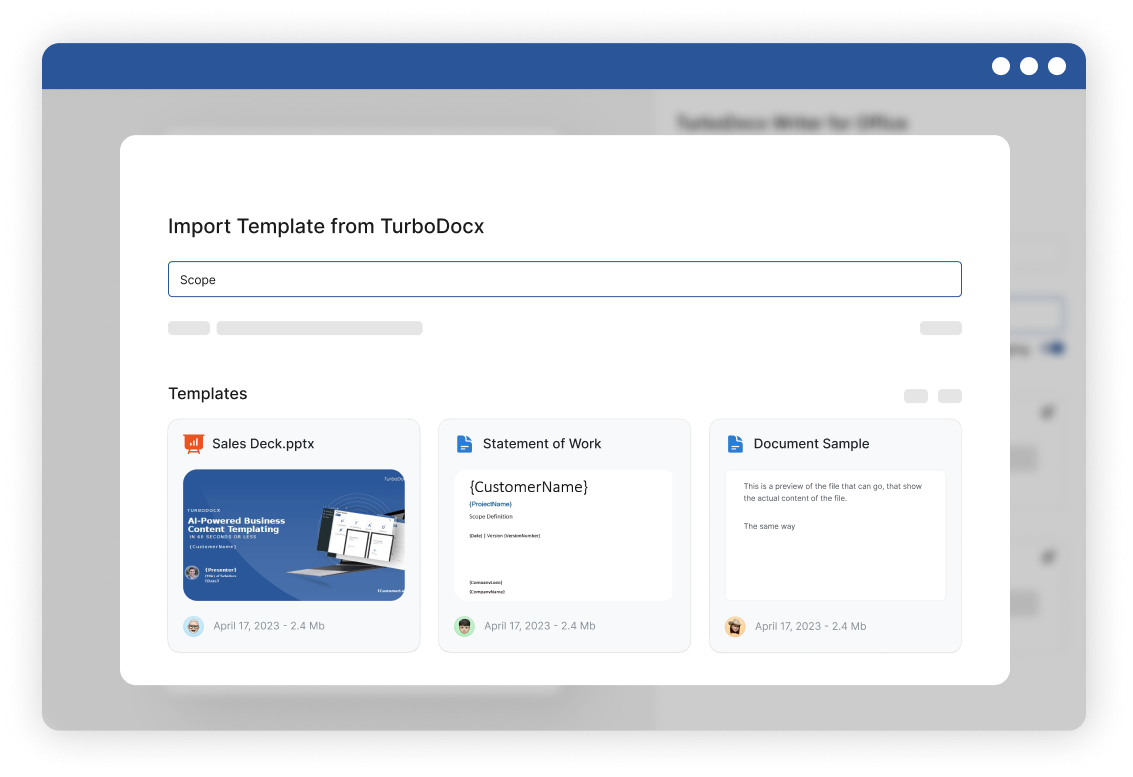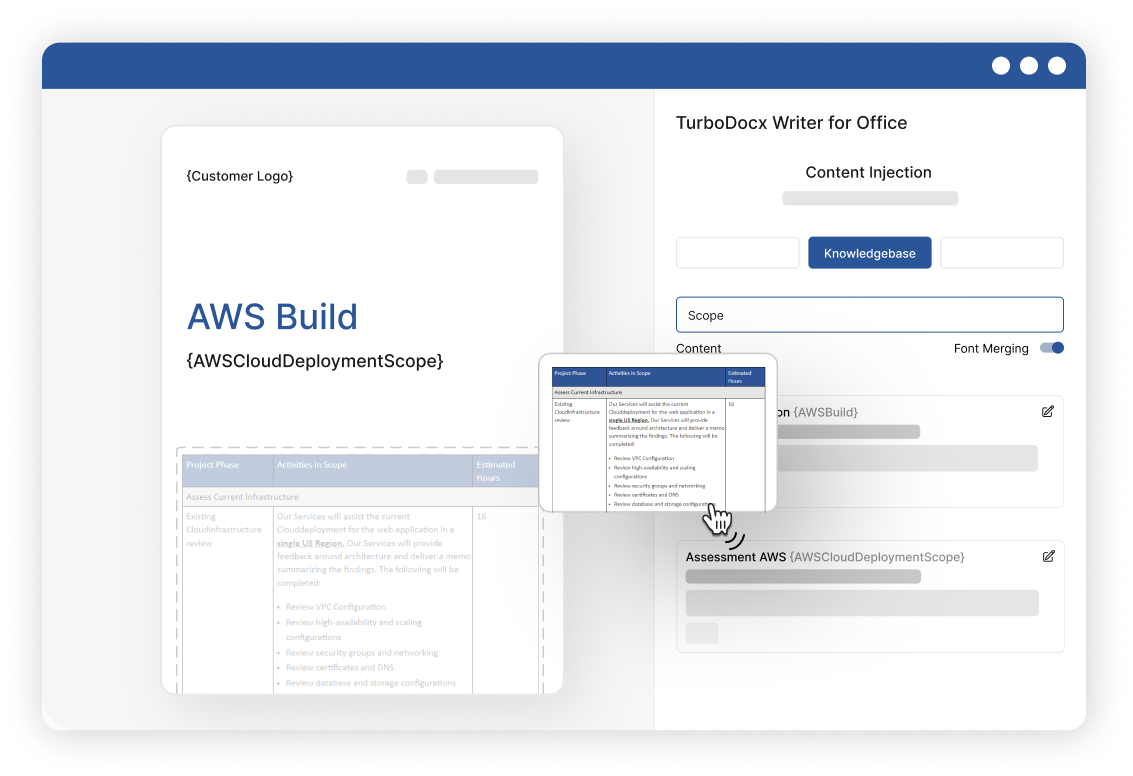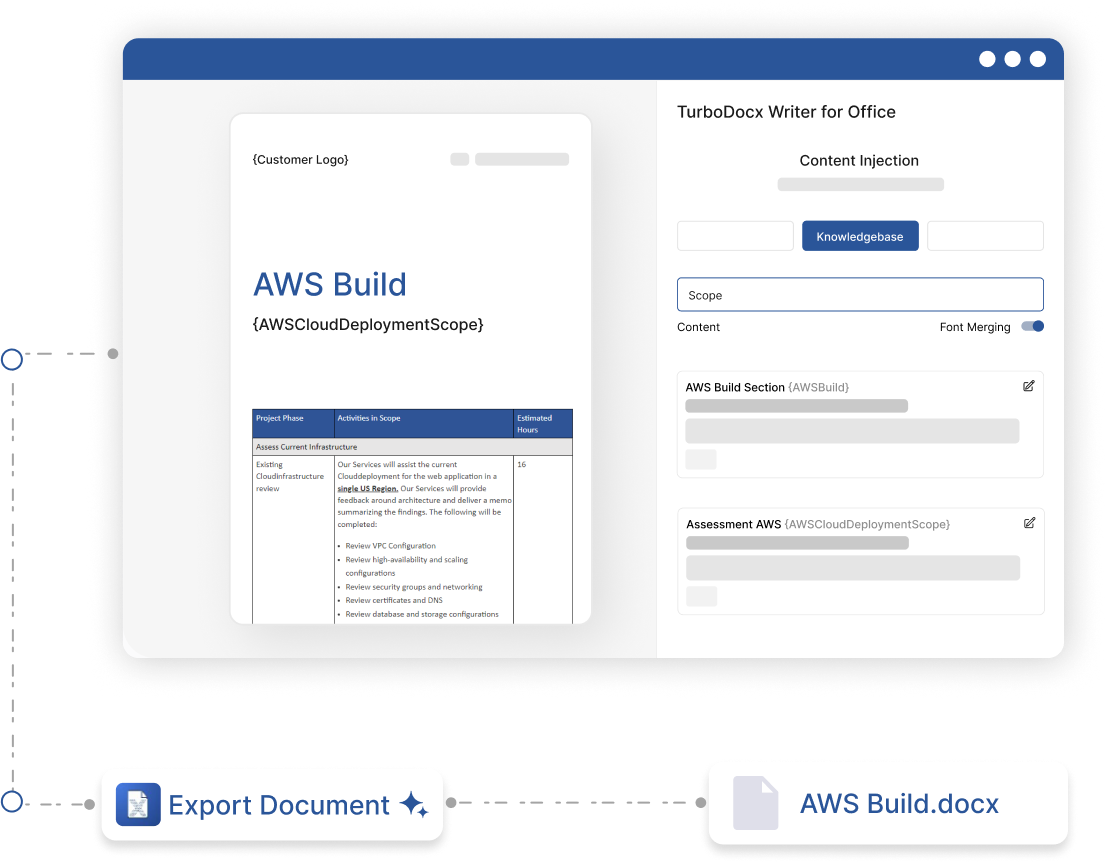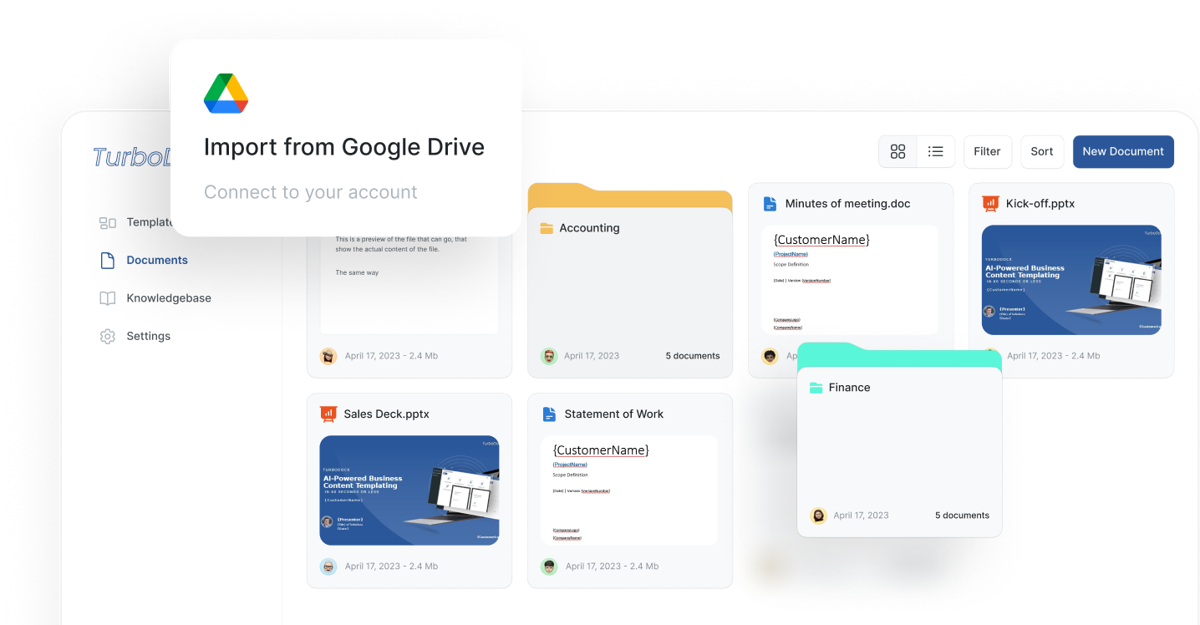Why TurboDocx Writer?
Stay in Your Comfort Zone
TurboDocx Writer brings the power of TurboDocx directly into Microsoft Word, enabling you to create, customize, and manage documents effortlessly without ever leaving the app you’re already using.
Point and Click Simplicity.
Create professional documents tailored to your needs with just a few clicks. Whether it’s adding branding, specific clauses, or client information, TurboDocx Writer handles it effortlessly.
Boost Your Productivity
Automate repetitive tasks, reduce manual errors, and save hours of time. Focus on growing your business while we take care of your document needs.
Consistency and Professional-Grade Results
Maintain brand and content consistency across your organization by centralizing document standards. TurboDocx Writer ensures every document adheres to your guidelines, reducing errors and enhancing professional presentation.
Leverage AI-Powered Content Generation
Supercharge your document creation with AI-driven suggestions and automated variable replacements, allowing you to dynamically tailor content to specific audiences without repetitive copy-pasting.
How It Works
Install TurboDocX Writer
Choose or Create a Template
Customize to Fit Your Needs
Generate and Share
Elevate your Document Game with TurboDocx Writer
Statements of Work
TurboDocx Writer streamlines the creation of detailed and accurate Statements of Work (SOW) by allowing easy insertion of standardized clauses and offerings into templates. Focus more on tailoring to client needs and less on formatting.
RFPs
TurboDocx Writer empowers you to create winning RFPs with ease by leveraging a centralized content library. Quickly pull in pre-approved responses, templates, and key data, ensuring every proposal is accurate, consistent, and ready to impress—without starting from scratch each time.
IT Build Documentation
TurboDocx Writer simplifies environment build documentation by providing a streamlined way to capture and standardize every step of your infrastructure setup. Effortlessly document configurations, deployment processes, and environment details with reusable content blocks, ensuring consistency and clarity across all your technical documents.
Onboarding Manuals
TurboDocx Writer makes creating and maintaining training manuals easy by allowing you to build comprehensive, up-to-date guides from a library of reusable content. Quickly assemble step-by-step instructions, policies, and procedures tailored to your organization’s needs, ensuring consistent and effective training materials that can be easily updated as your processes evolve.
Legal documents
TurboDocx Writer enhances the efficiency of legal document creation by offering a secure, centralized platform for storing and reusing approved clauses, terms, and templates. Quickly assemble contracts, agreements, and other legal documents with precision, ensuring compliance and consistency while significantly reducing drafting time.
Why Customers Love TurboDocx
Start Automating Documents in Seconds
See how TurboDocx unlocks growth by streamlining business operations.
TurboDocx
Copyright © 2025 TurboDocx, Inc. The trademarks, logos, and the content appearing herein is exclusively owned by TurboDocx, Inc., and/or its licensors, and are protected. Any unauthorized use or sale or reproduction or distribution, shall attract suitable action under applicable law.