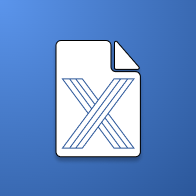In IT, efficiency is everything. TurboDocx is a powerful tool that can streamline your document creation, making your workflow smoother and more consistent. This guide will show you how to get started with TurboDocx, from setting up your first template to using its advanced features. Whether you're an IT manager or a developer, learn how TurboDocx can save you time and reduce errors in your documentation process.
Dive in and discover the benefits of optimizing your IT workflow with TurboDocx! Here are the steps to make you the master of creating your own template.
Create a New Template
Open your preferred document application (Word, Google Docs, etc.). Identify the variables or items that will change from document to document and place them between these {brackets}. These can be individual items like {Date} or {CustomerName}, or entire sections like {Scope}.
After inserting all the necessary variables, save your document.
Upload the Template Document
Log in to your TurboDocx account and navigate to the Templates tab (located on the left side if you're not there by default).
Click the "New Template" button at the top right of the window. Select the "Upload Template" option and choose the document you saved in the previous step, or simply drag and drop the file into the upload area.
Preview the Template
You will now see a preview of your template. Ensure all the variables are correctly listed in the variables column.
Optionally, you can set default entries for your variables on this page, which can be changed later when creating the final document.
Once everything is verified, click the "Create Template" button at the bottom right corner of the screen (you might need to scroll down to see it).
You're Ready to Go!
By following these simple steps, you have now mastered the basics of creating and uploading templates in TurboDocx. This powerful tool will significantly streamline your document creation process, ensuring consistency and efficiency in your workflow.
With your templates set up, you'll save time, reduce errors, and improve the overall quality of your documentation. Keep exploring TurboDocx's features to further optimize your IT tasks and enhance your productivity. Happy templating!